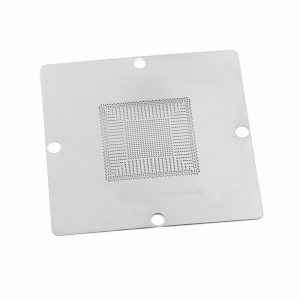Description
5 in 1 Wired Stereo Headset with Mic for PS4/PS3/XBOX 360/PC
– This Headset is universal – it can work with for XBOX360,PS3,PS4,Mac and PC
– Stereo, subwoofer cool headphones.
– You can hear both game sounds and chat via the headphones and use the mic for chatting while playing games.
– Play without disturbing others and control sound and chat levels using the inline control.
– The bass is great – especially for playing games with shooting and explosions like call of duty.
– The headset comes with all the accessories required to connect to your device.

How to use
1. For PS3 console :There is an AV cable from the PS3,with RCA plugs. First,Connects the plugs with TV player and headphone with the PS3 console , Then plugs the headphone USB into the PS3 console USB interface.
2. The XBOX 360 has AV cable with RCA plugs,Connects the plugs from the RCA TO the TV AND Headphone, connects the2.5 mm plugs from the headphone wire controller to the
Game stick, Then Plug the headphone USB into the XBOX 360 USB interface to get power.
3. For PS4 console: the plugs the headphone usb into the PS4 console usb interface. so i can hear the background music and online chat.
Direction for use:
1. Before using the game headphone, please connects the red and white plugs into the RCA SWITCH on the AV cable. Then plugs the red & white on the RCA cable into the TV player.
2. Please connects the USB plugs into the PS3 console USB interface. Open the PS3/PS4/PC switch, the LED lights up if it is on work when sound channel comes in LED will flash.
3. There are two volume controls on the wire controller which is the game chatting volume potentiometer and game background volume potentiometer.
Gaming headset cautions
1. When the headphone wire controller lights up, and XBOX360/PS3/PS4/PC switch is on, please don’t pull out the headphone USB plugs. It will crash the computer or reboot! Please stop the player or turn off the sound signal before you pull out the headphone USB plugs.
2. While you use it as an USB headphone (just as normal headphone), then the game controller on the wire controller is useless.
3. To make the perfect sound effect, please covering you ears with the headphone, headphone wire and the MIC is on the left side.
4. Please set up your computer audio properties before use,choose Properties to adjust the audio / volume / sound playback default Device / USB PnP Sound Device and recording default device / USB PnP Sound Device, the application / OK to exit, the next use, the sound will give priority issue from the USB headset!
Specification:
Technology data:
Plugs: USB*1+RCA*2+2.5mm*1 plugs
frequency response : 20Hz – 18KHz
speaker diameter:Ф40mm
speaker impedance:32Ω
MIC: 6*5mm
Speaker Sensitivity: -58dB±3dB
USB Cable length 3.6M,2.5mm plugs cable length 50cm .